Blog
Check Error Logs
1. In Web.config change stdoutLogEnabled = "false" to true, Restart Application
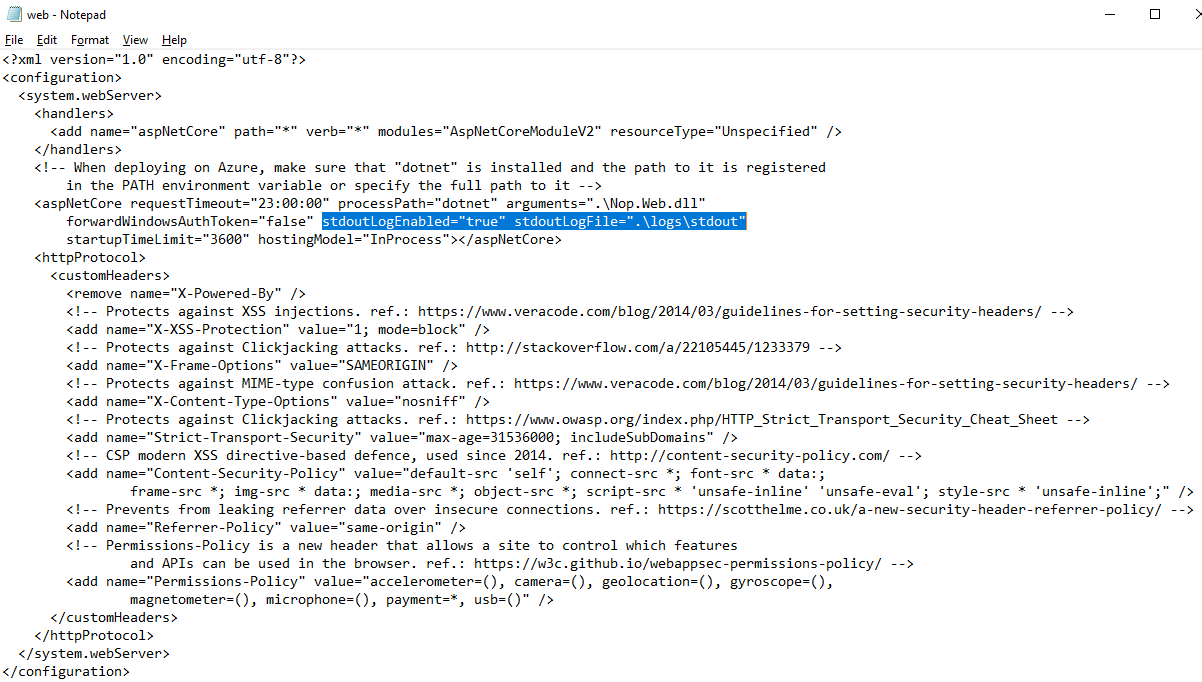
then check the logs at \wwwroot\nopCommerce\Logs


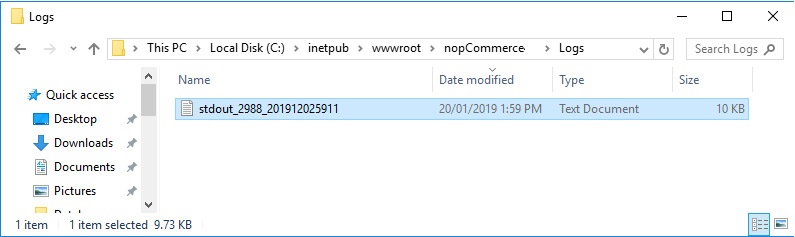
The error(s) there might tell you something.
2. Check your Application and IIS Application logs in the Event Viewer.
The error(s) there might tell you something.
See Event Viewer Application Logs
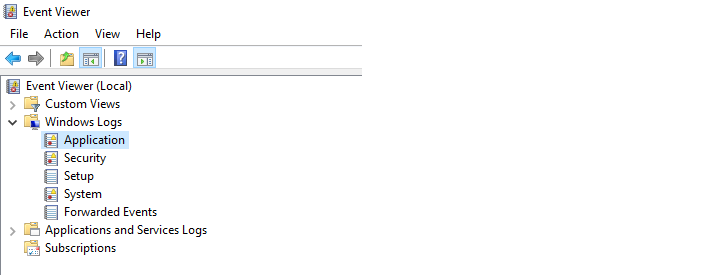
The version that runs on the webserver is in fact the non-source version
So the non-source version is created from the source version. That is, the output of building the source version with Visual Studio is to create the non-source version.
So when it comes time and you want to change the core program you can download and use the current version of the source code version make changes then build a new non-source version
Although for developers the preferred way is not to change the core of the source version but in fact to make plugins that change, overwrite or override the functionality of the core code. In that way the system is easier to build upon, upgrade and maintain because when a new version comes along it is just a matter of updating your plugin to work with the new version.
